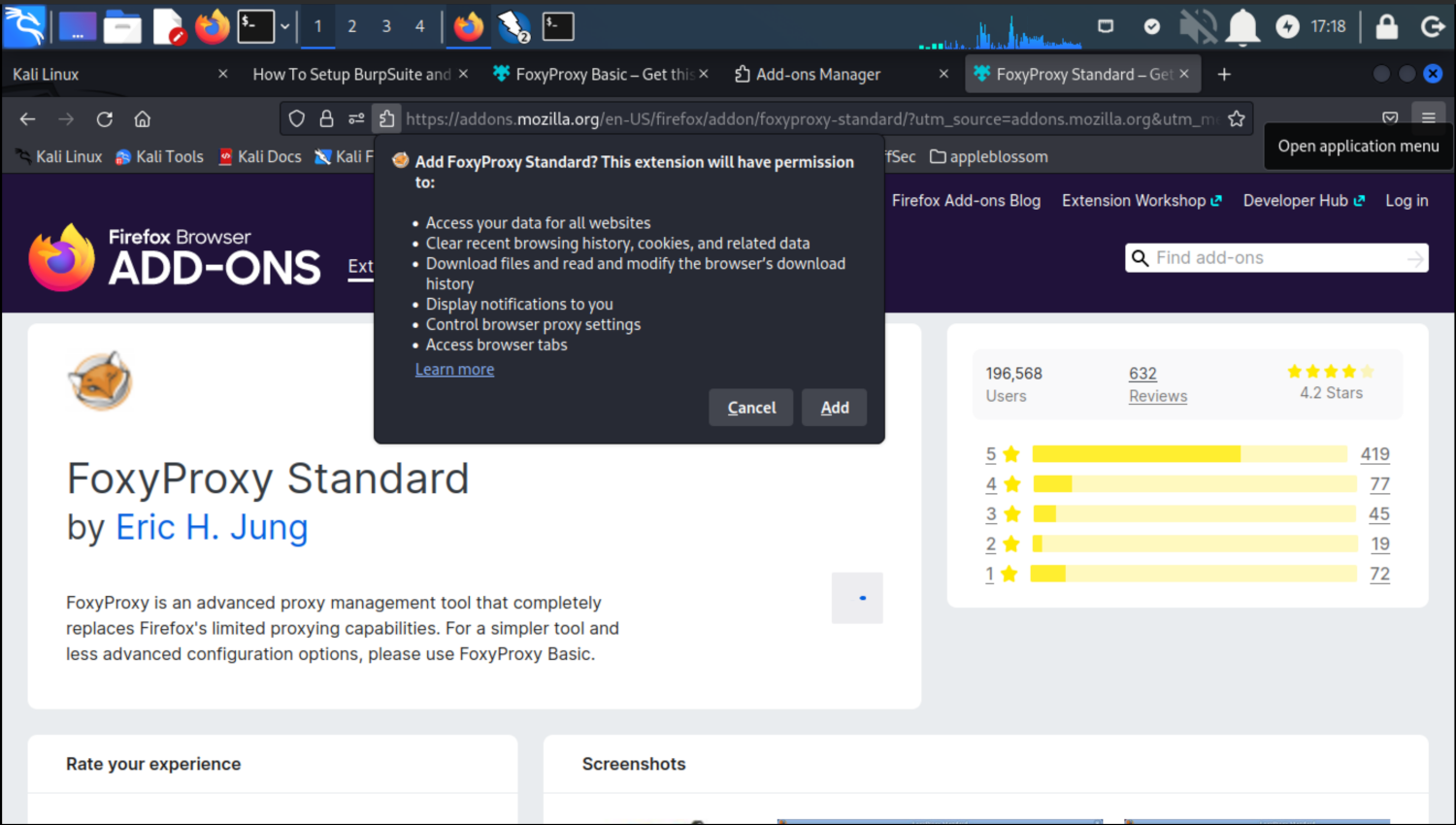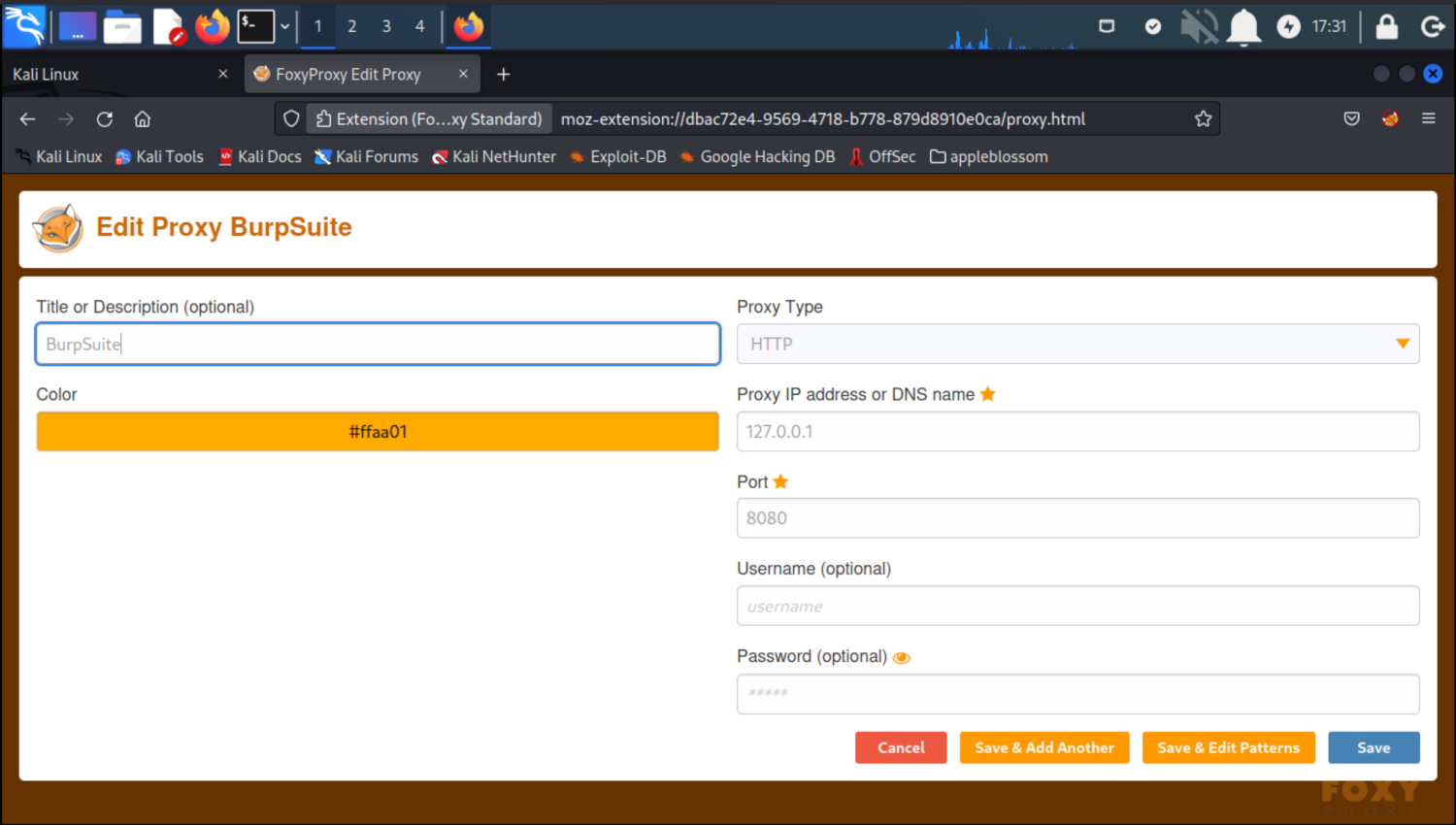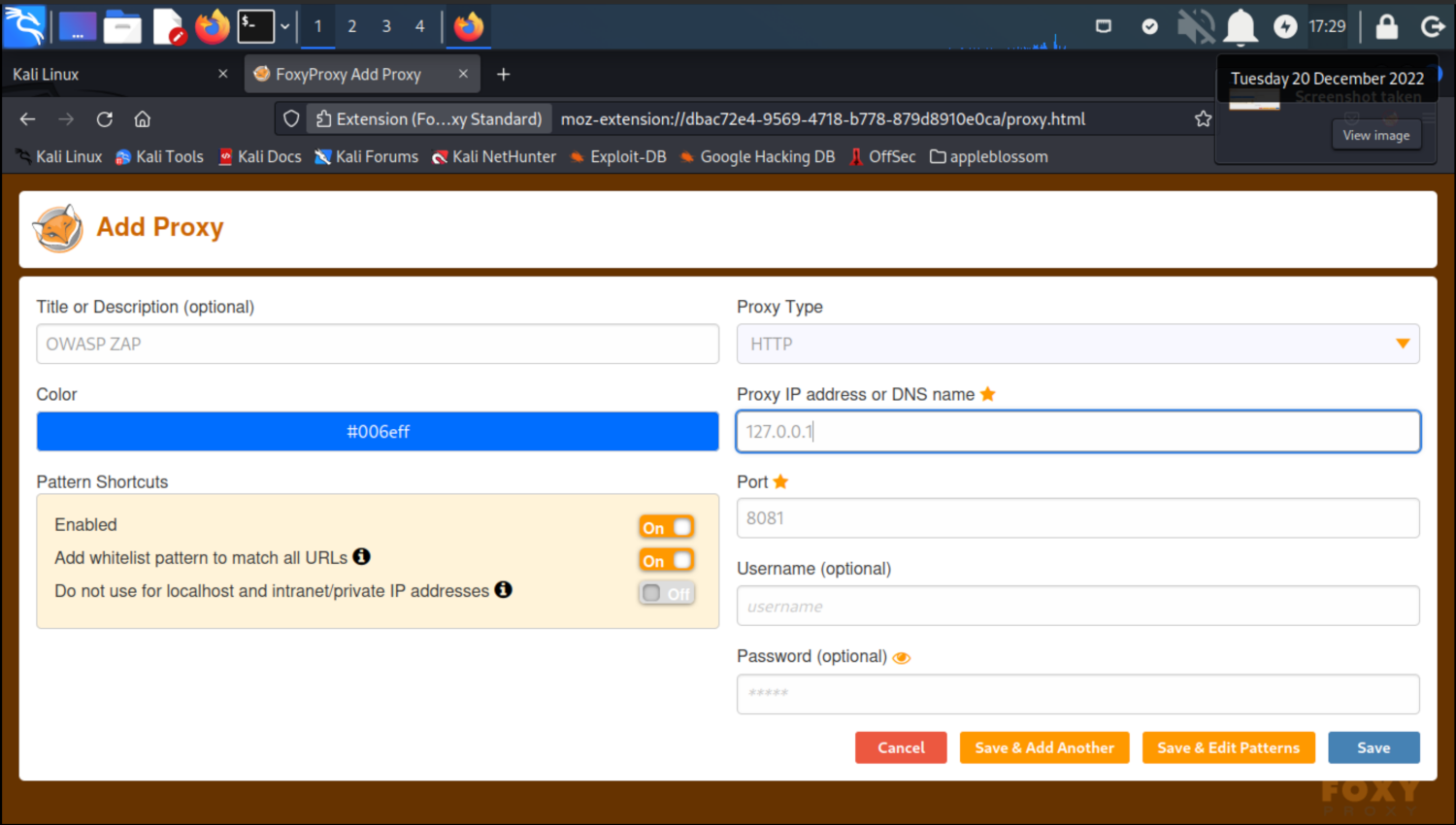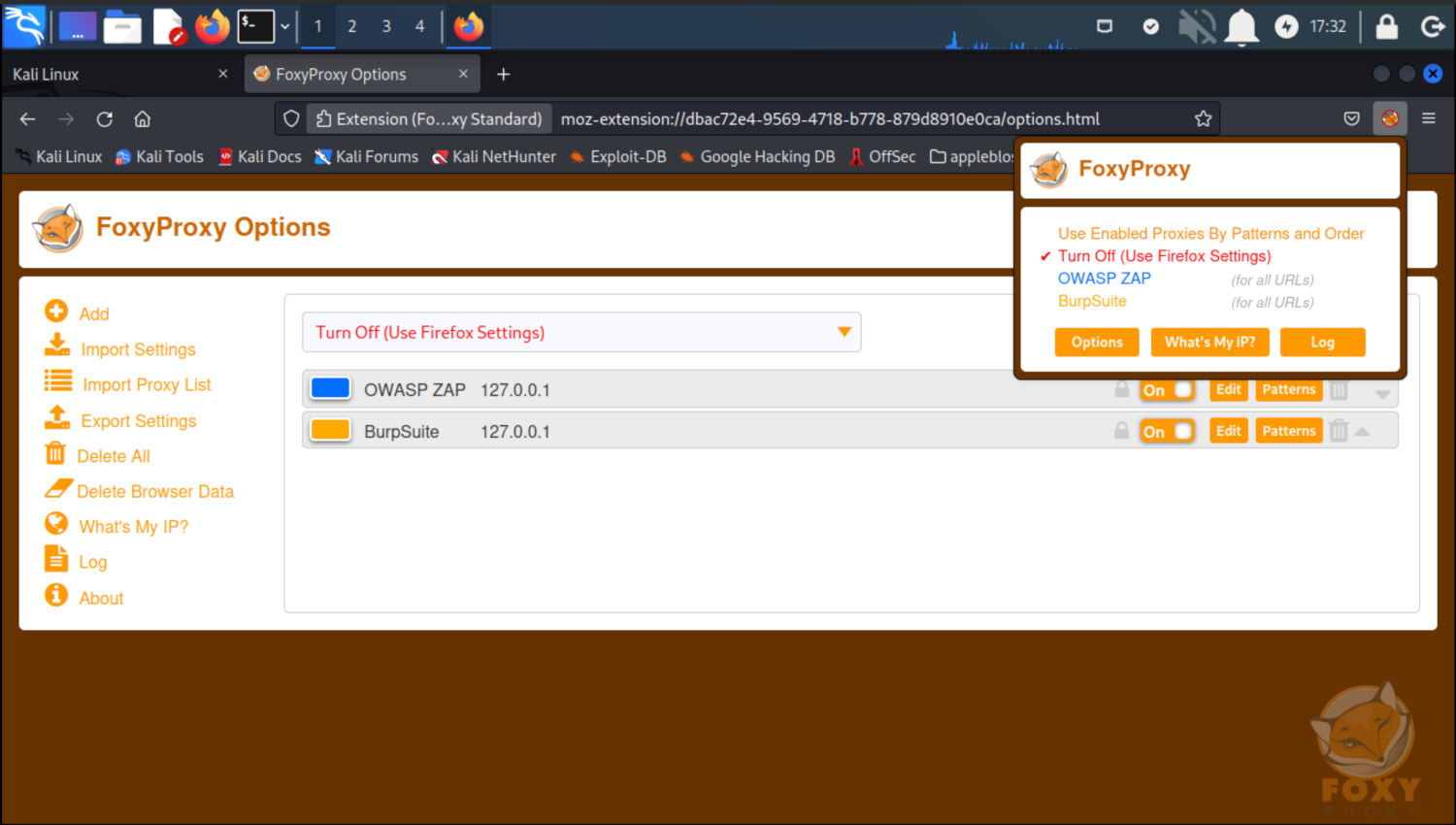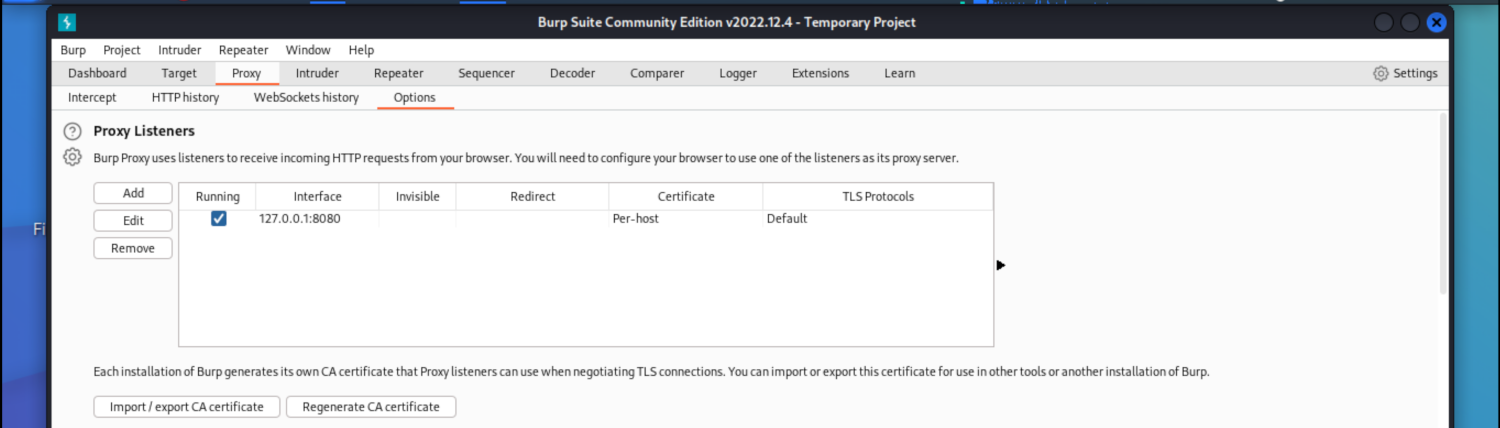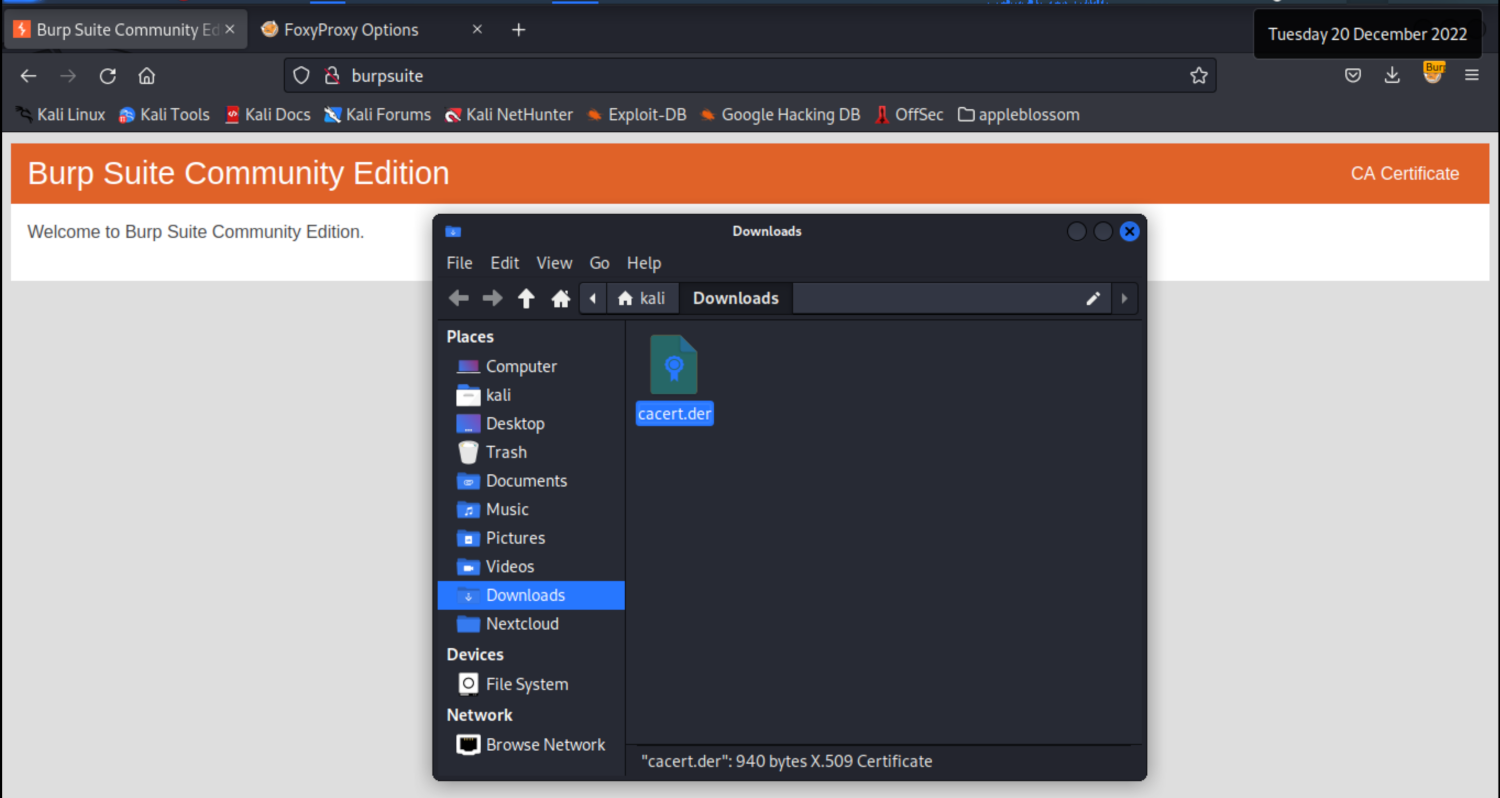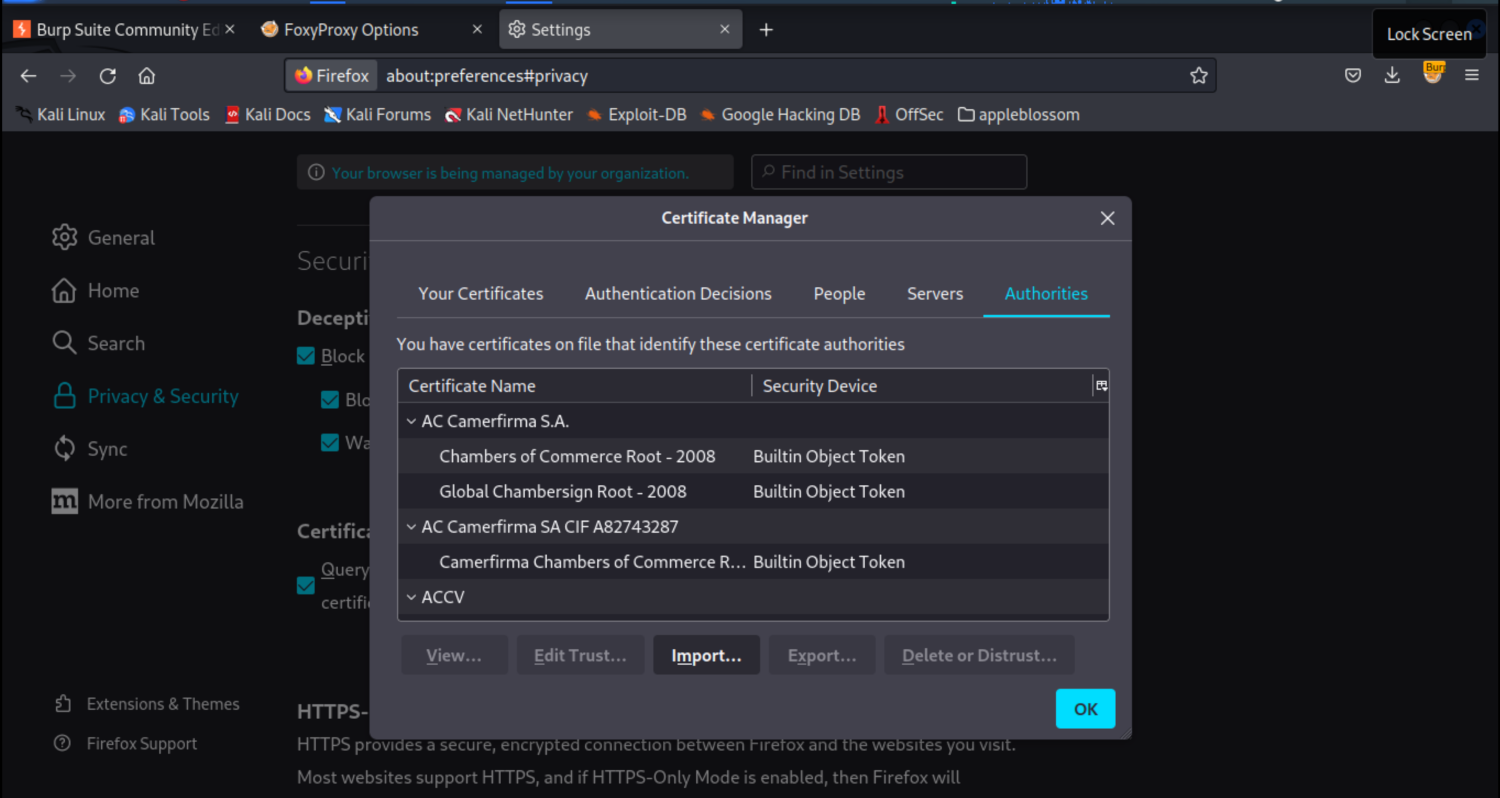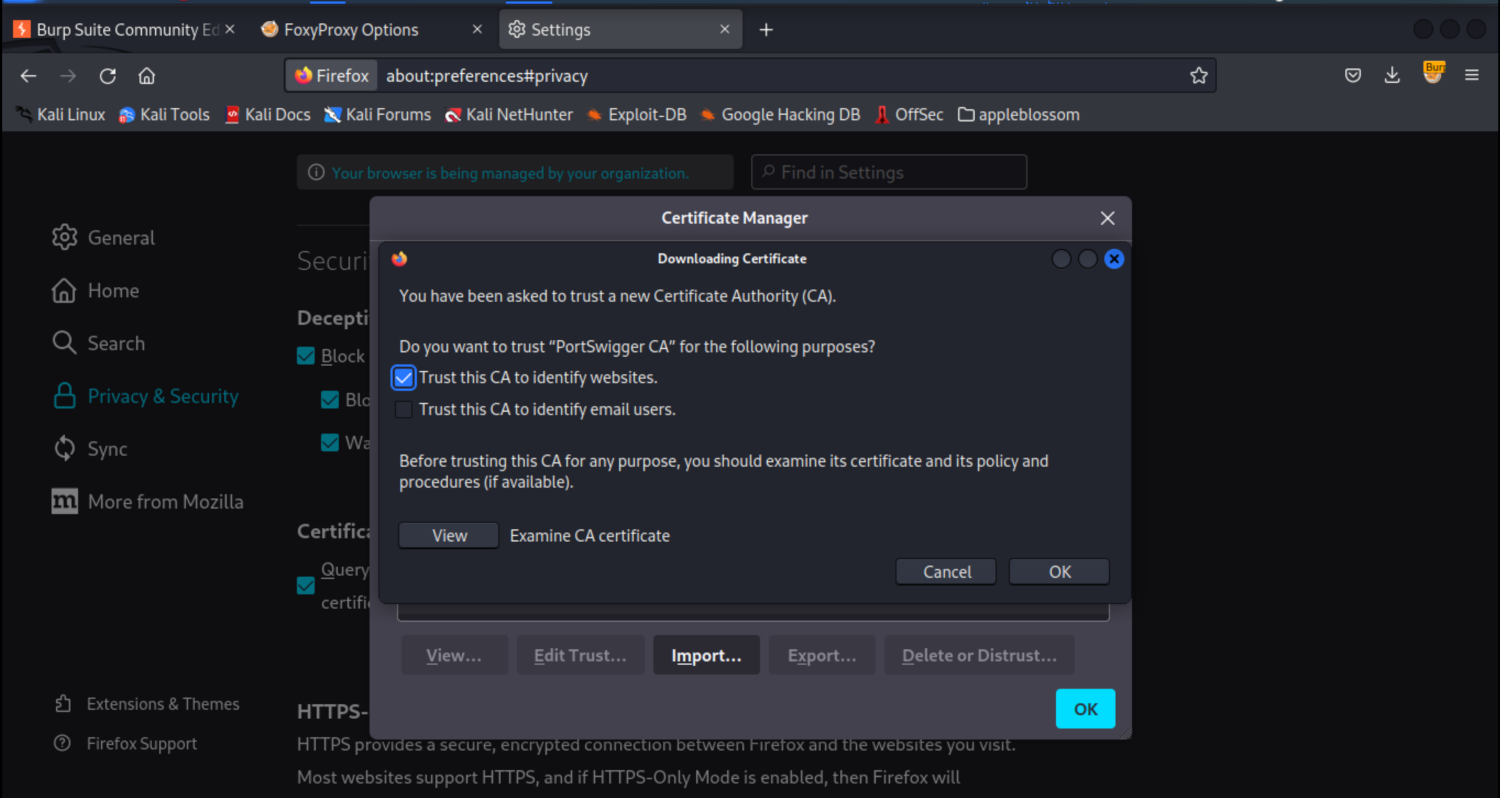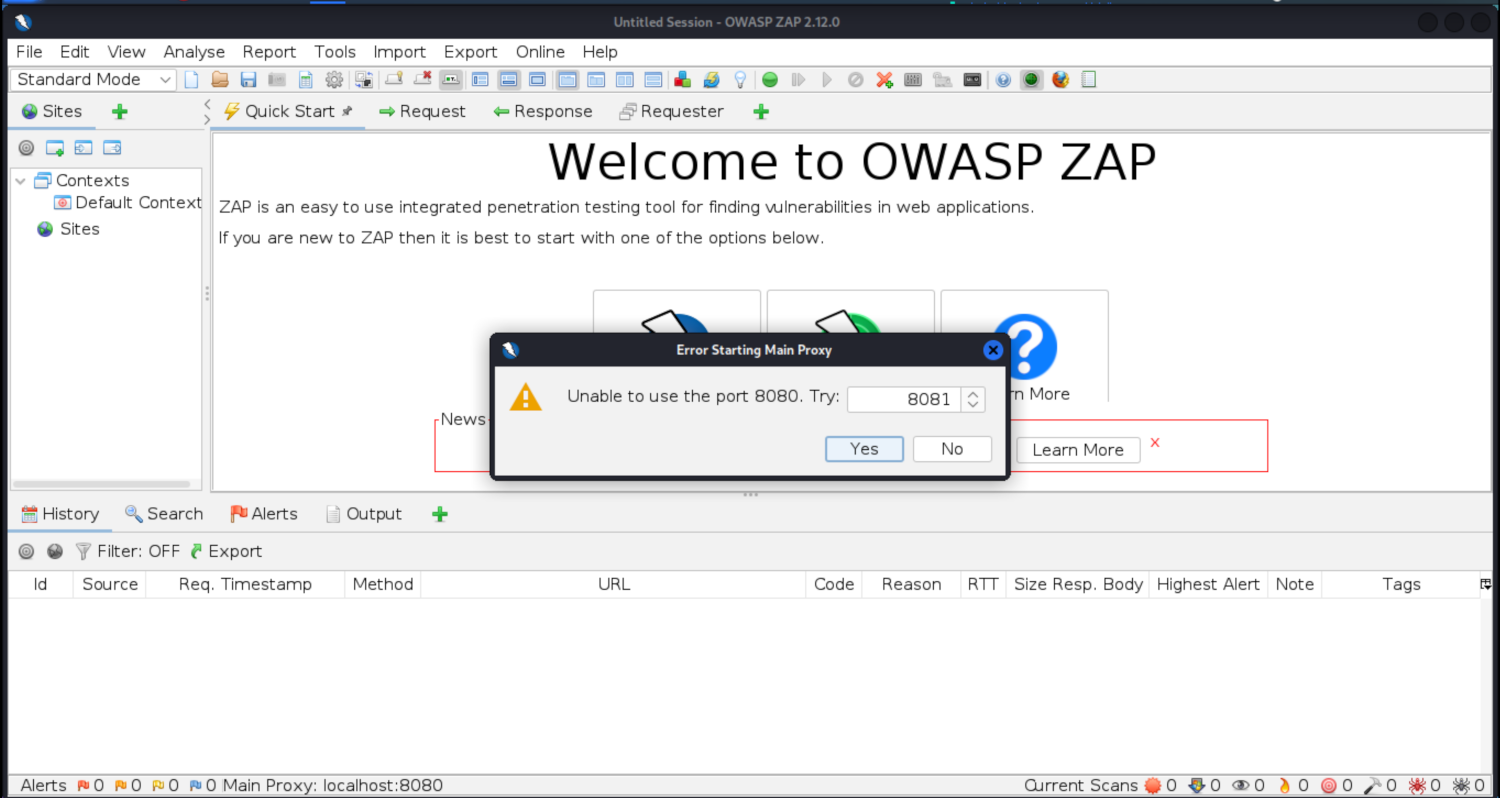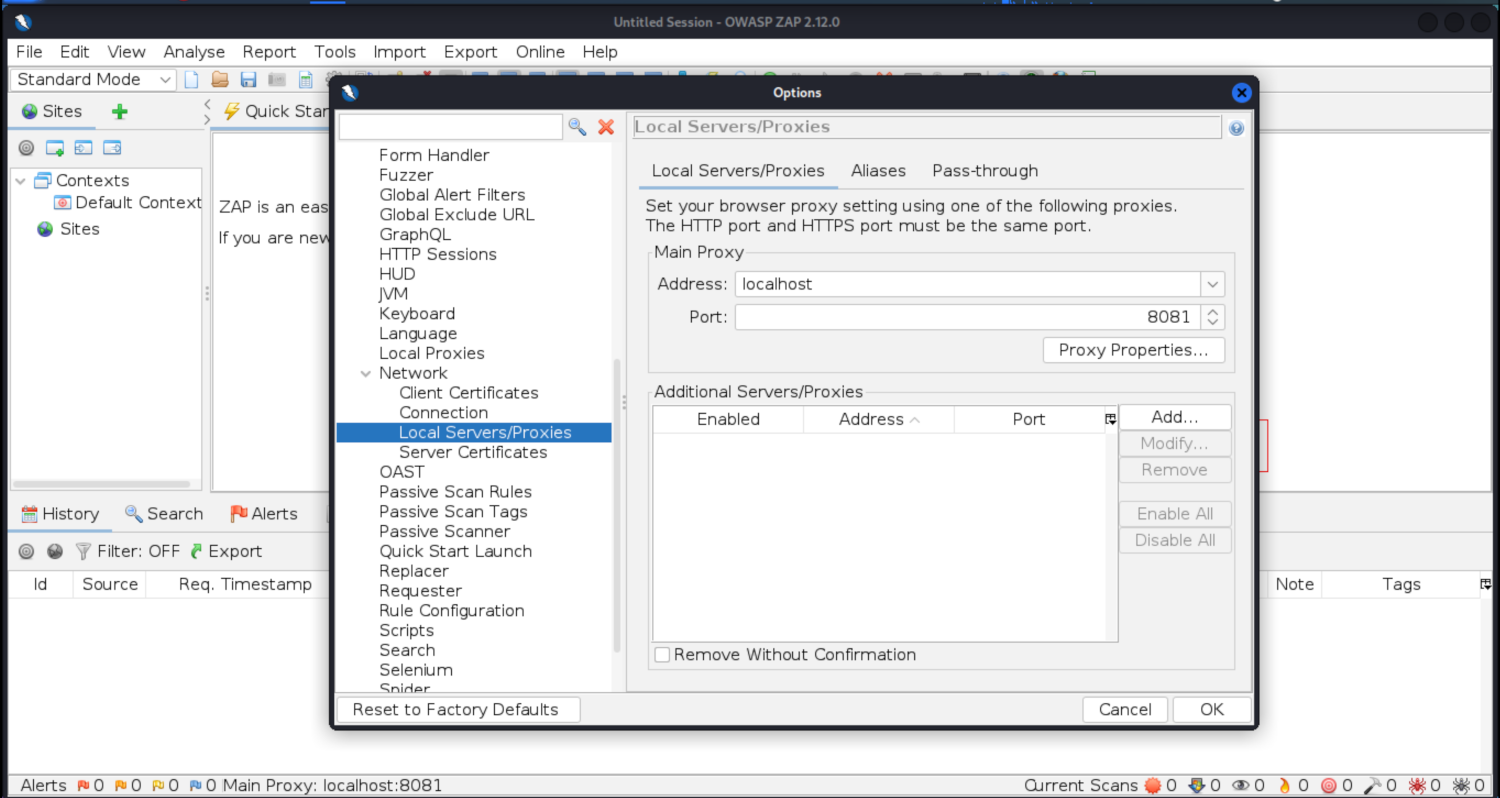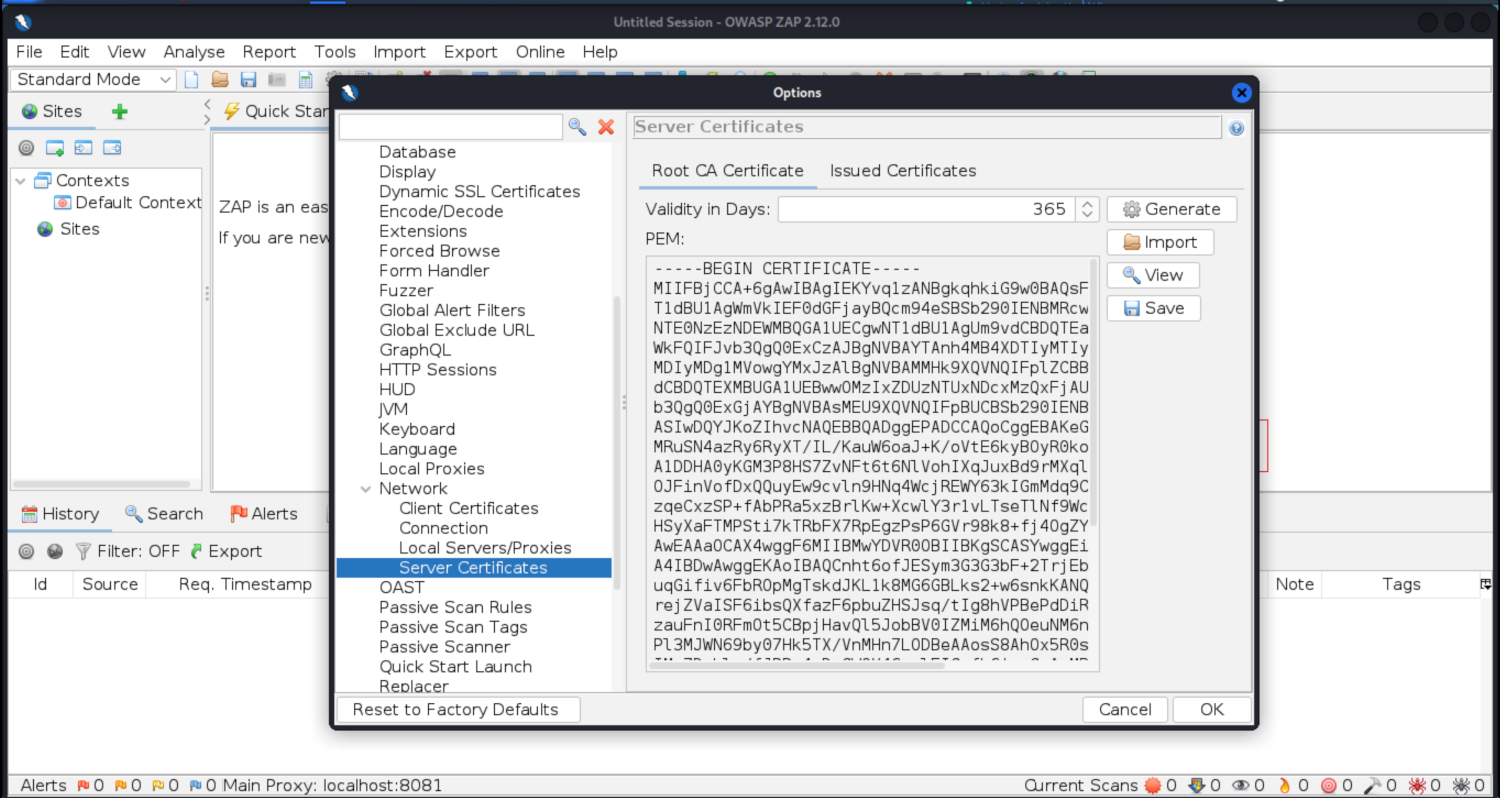Burp certificate
Install the certificates for both Burp and Zap to allow us to navigate HTTPS traffic without having encryption warnings.
Start up BurpSuite and go to Proxy tab -> Options.
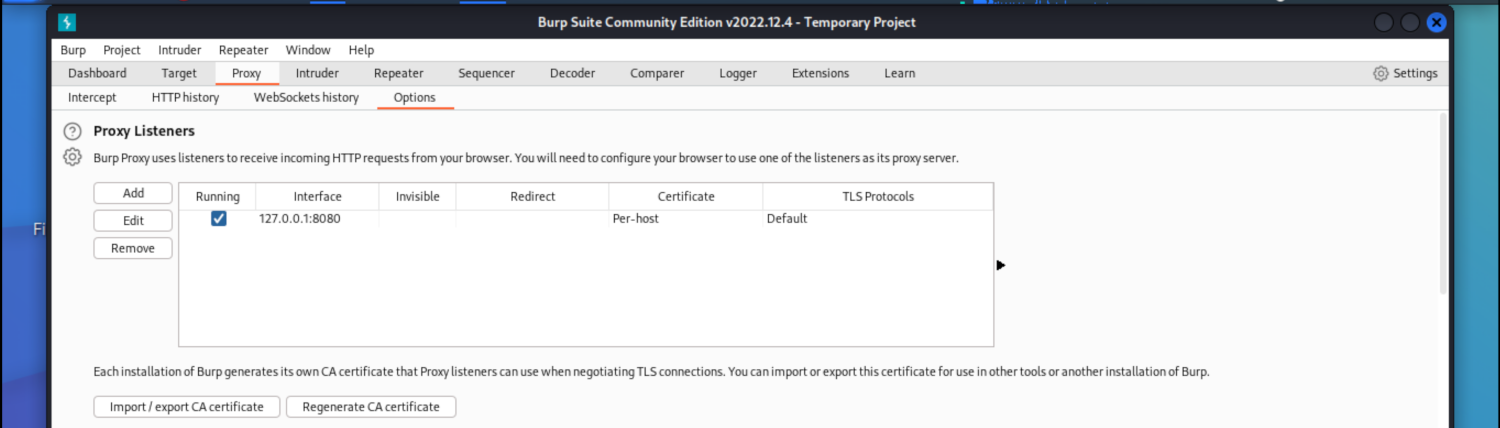 |
You should see an entry for your localhost, 127.0.0.1, and port 8080.
These are the default settings for BurpSuite. If not, add. |
Select BurpSuite on FoxyProxy, and navigate to http://burpsuite:
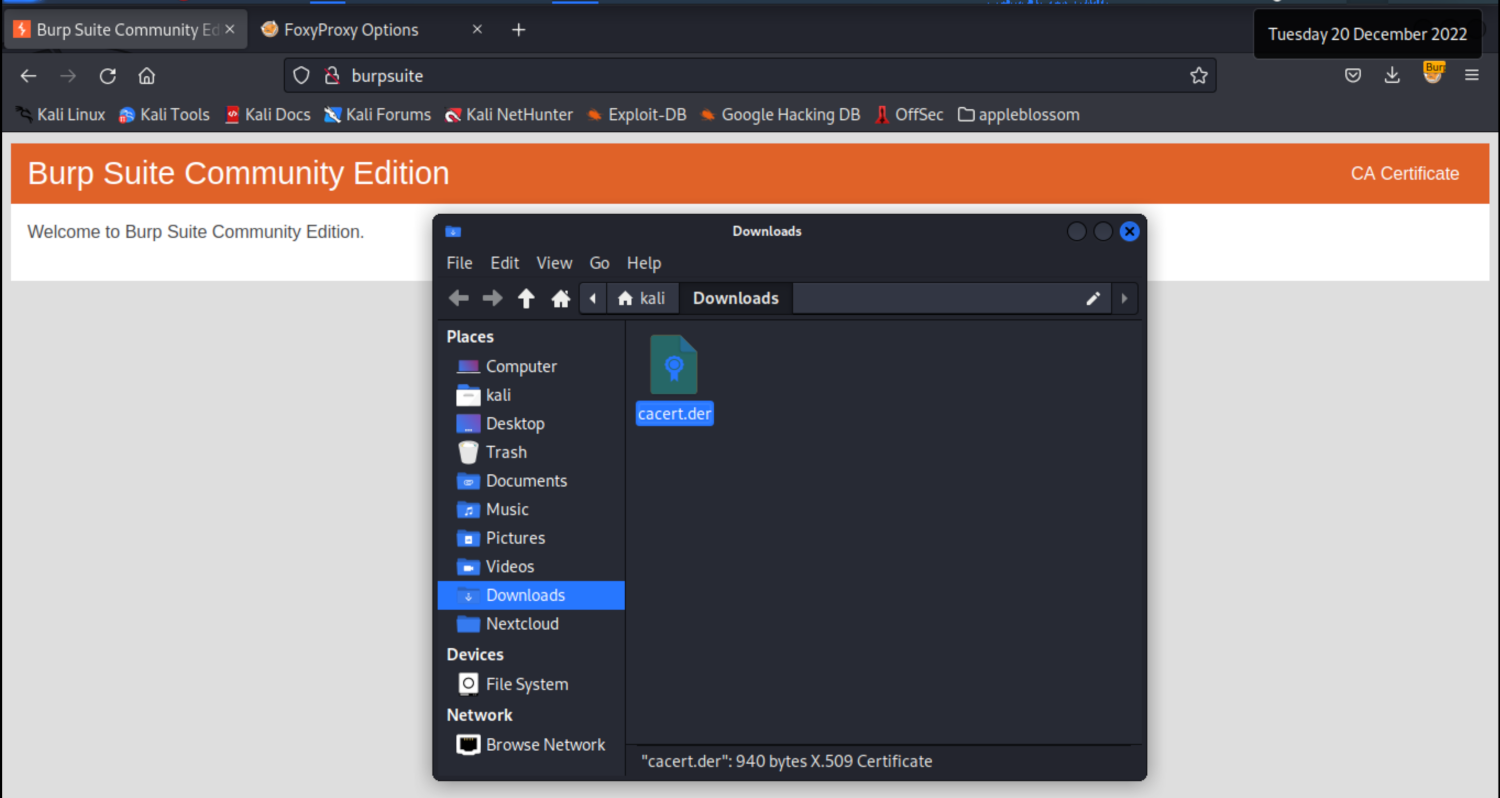 |
| Download that cert |
Go to the options menu in Firefox and select Settings -> Privacy & Security. Nearly all the way down, in the Security section click on the View Certificates button. And from the Authorities tab, choose Import.
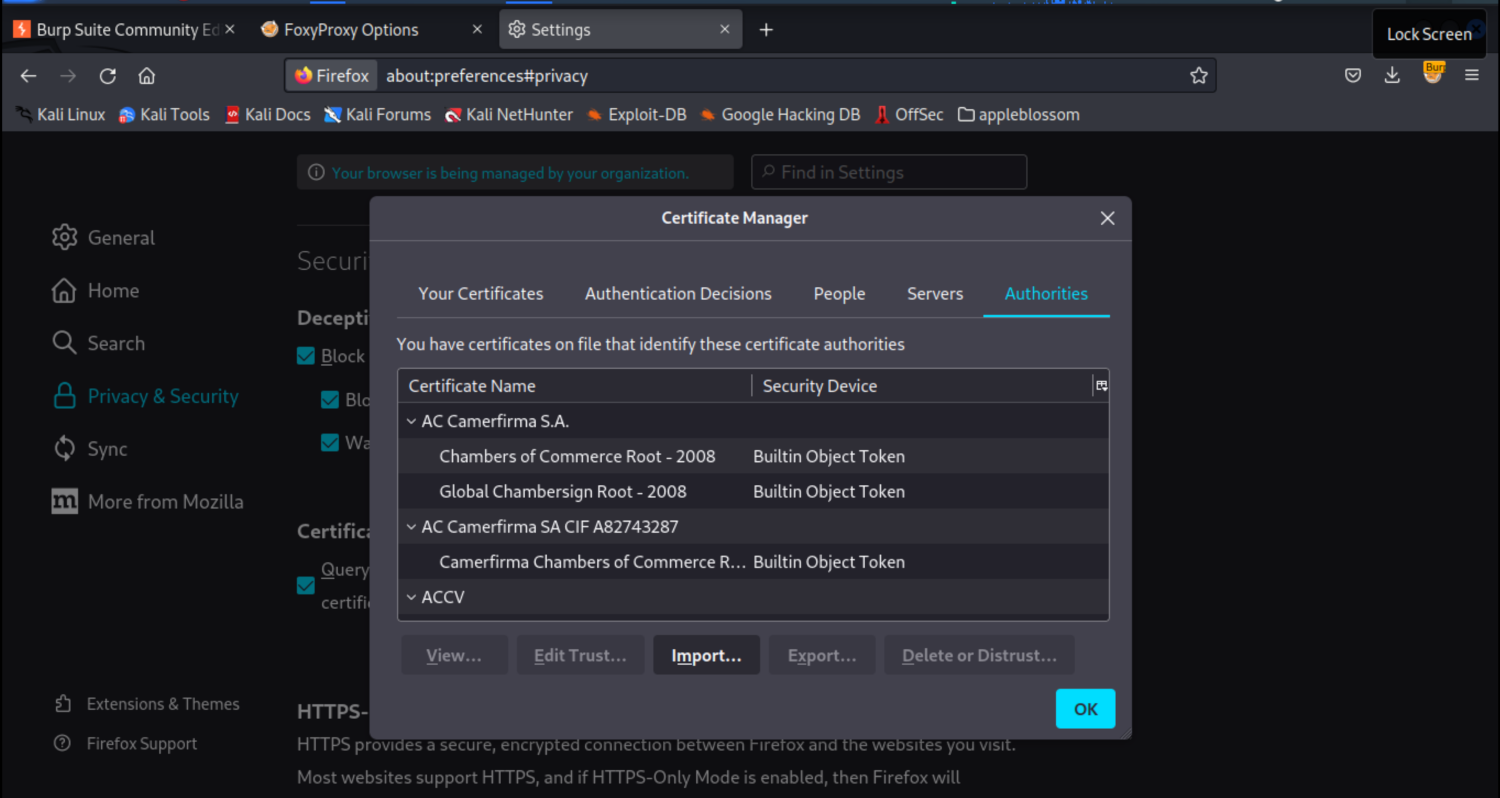 |
| Import the cert. |
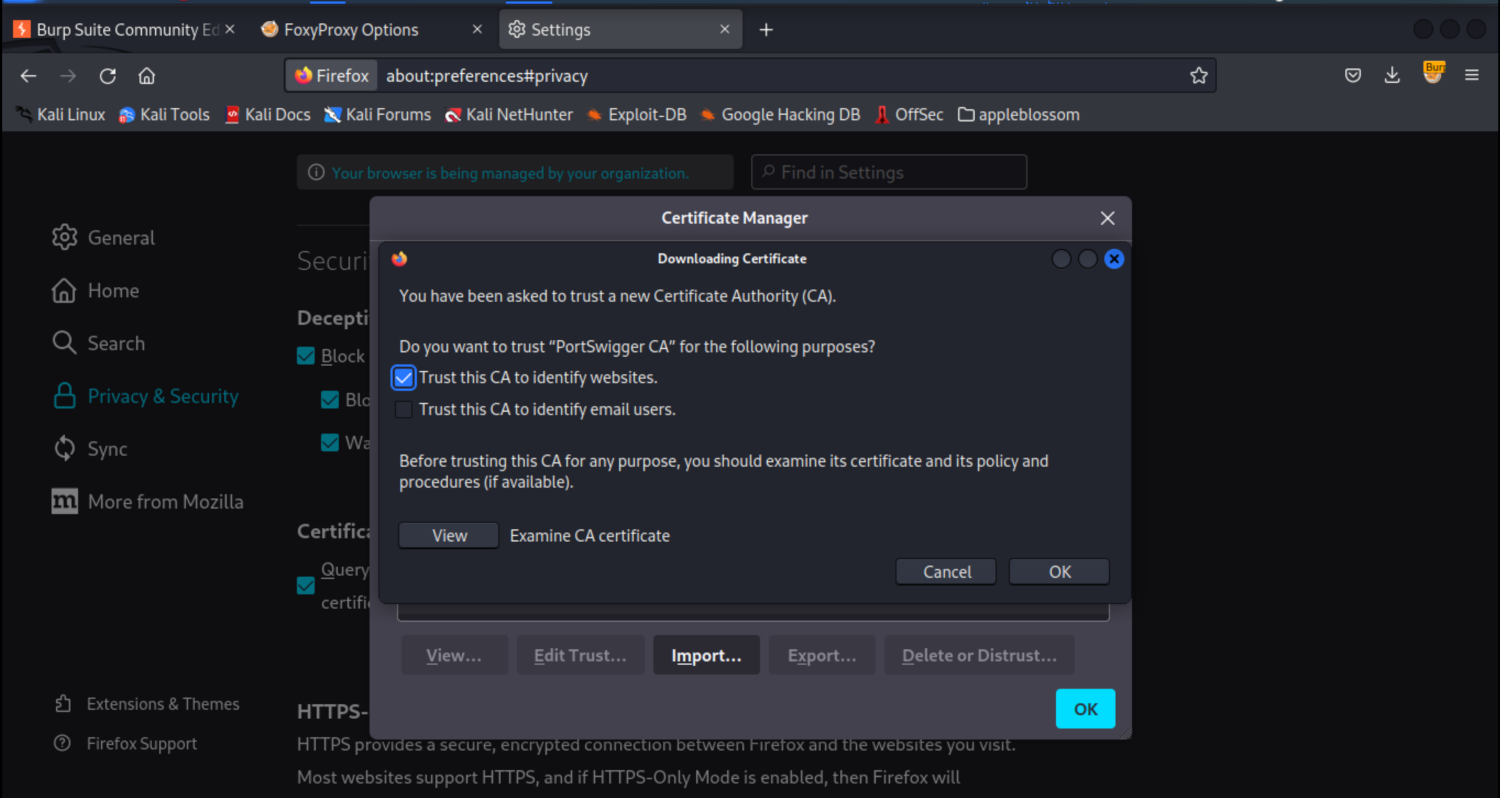 |
| Select "Trust this CA to identify websites", and OK. |
Test that the certificate is imported correctly by visiting an HTTPS website with BurpSuite running and Burp being selected in FoxyProxy. It should load without errors.
Zap certificate
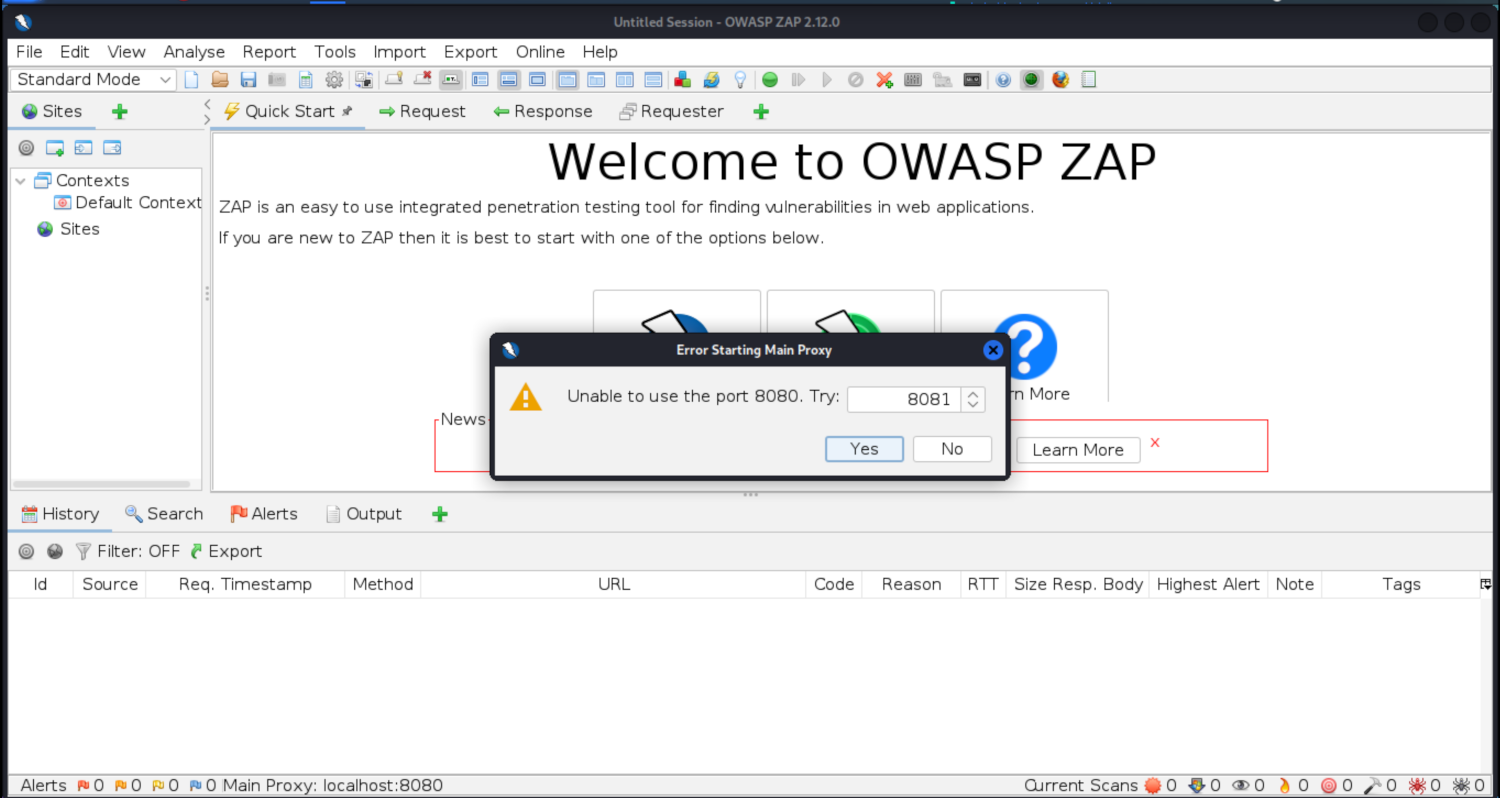 |
| Zap, smart as it is when opening it up with Burp still running. |
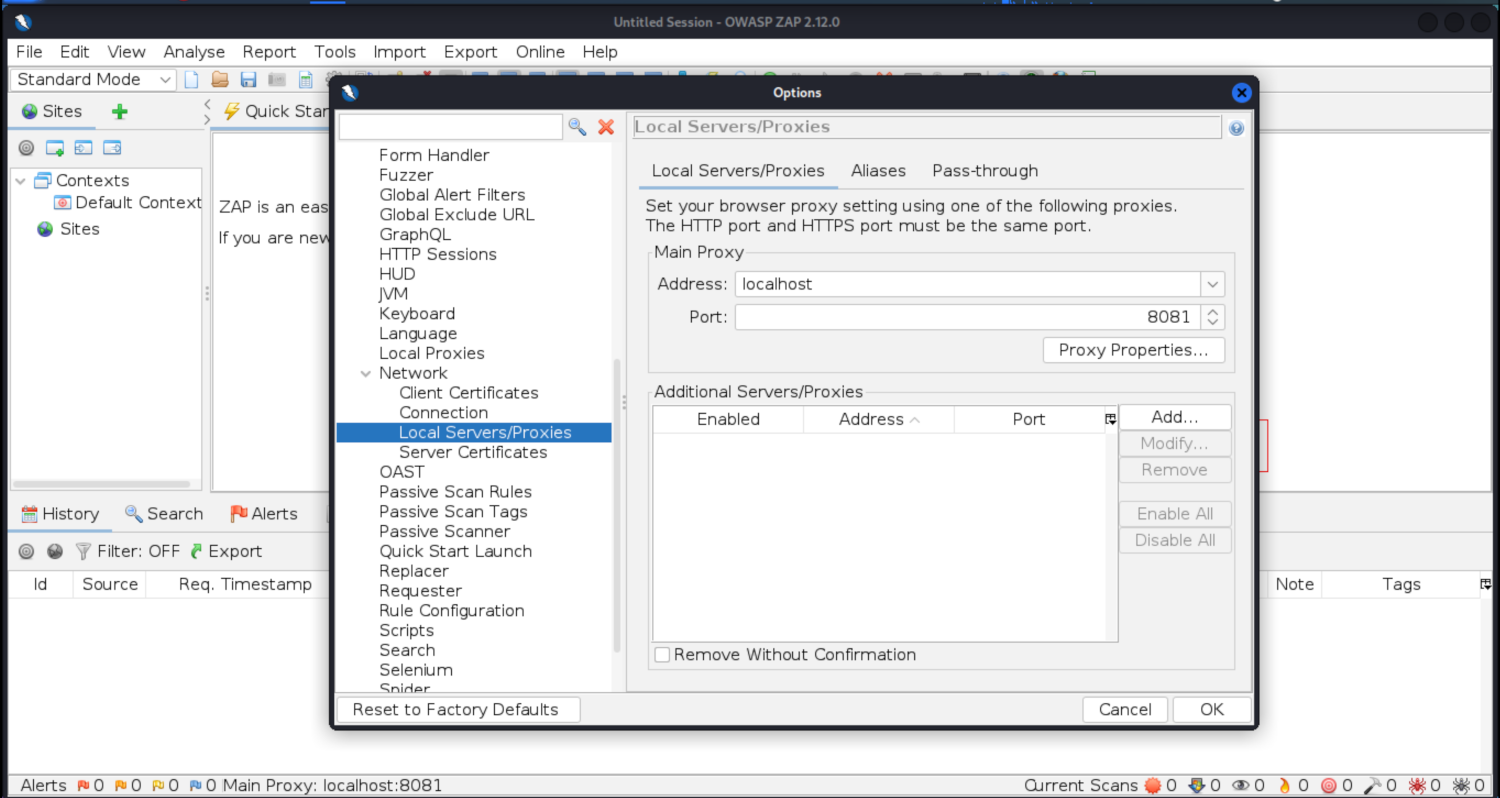 |
If not, set it in Tools -> Options -> Local Servers/Proxies |
To install the HTTPS certificates for Zap, within the Options menu, Network -> Server Certificates.
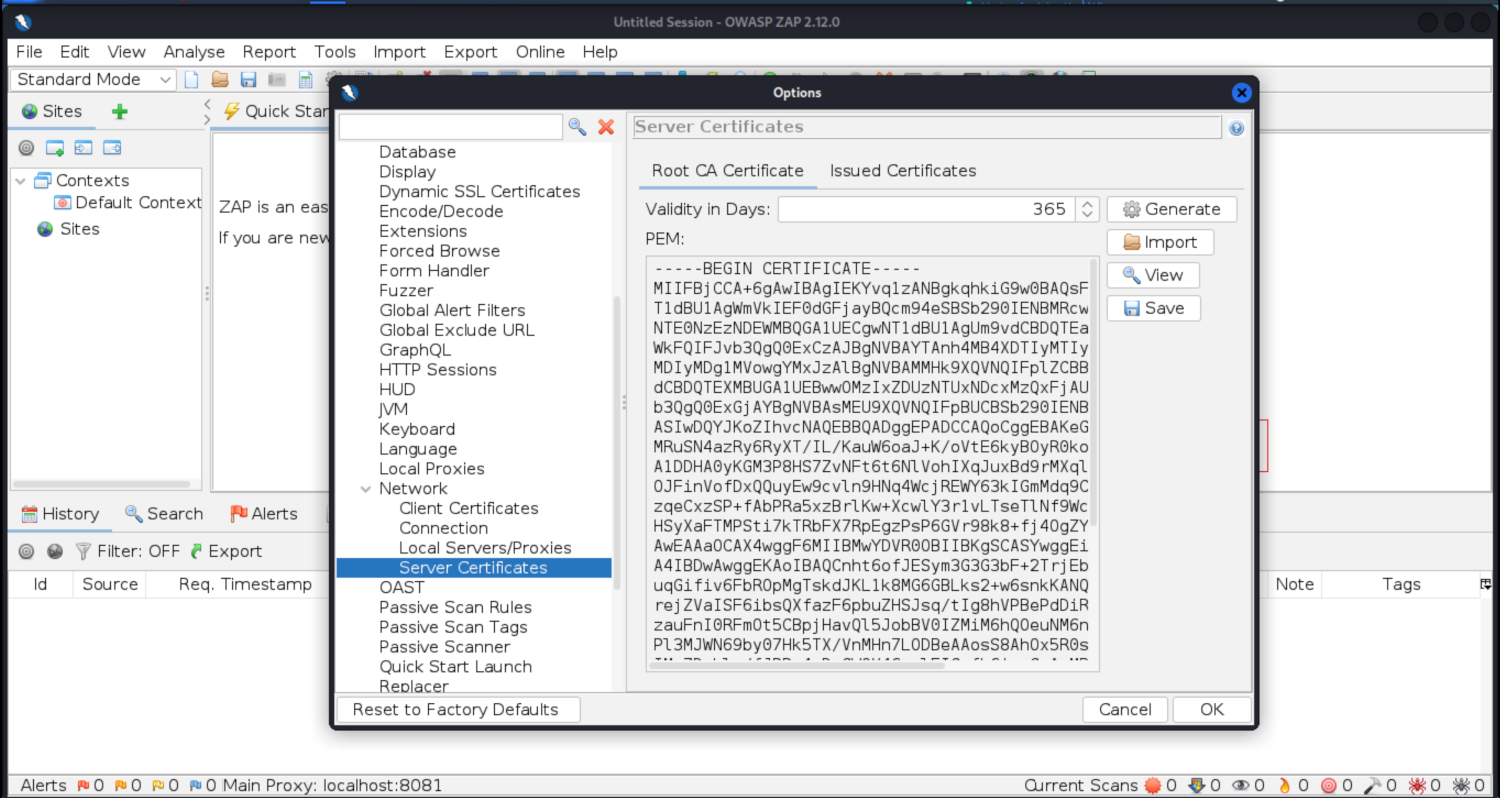 |
Click Save |
Open Firefox Settings -> Privacy & Security menu -> View Certificates button -> Authorities tab, select Import. Trust this CA to identify websites.
To test it, have Zap running and FoxyProxy set to Zap. Go to any HTTPS website, and it should load without error.