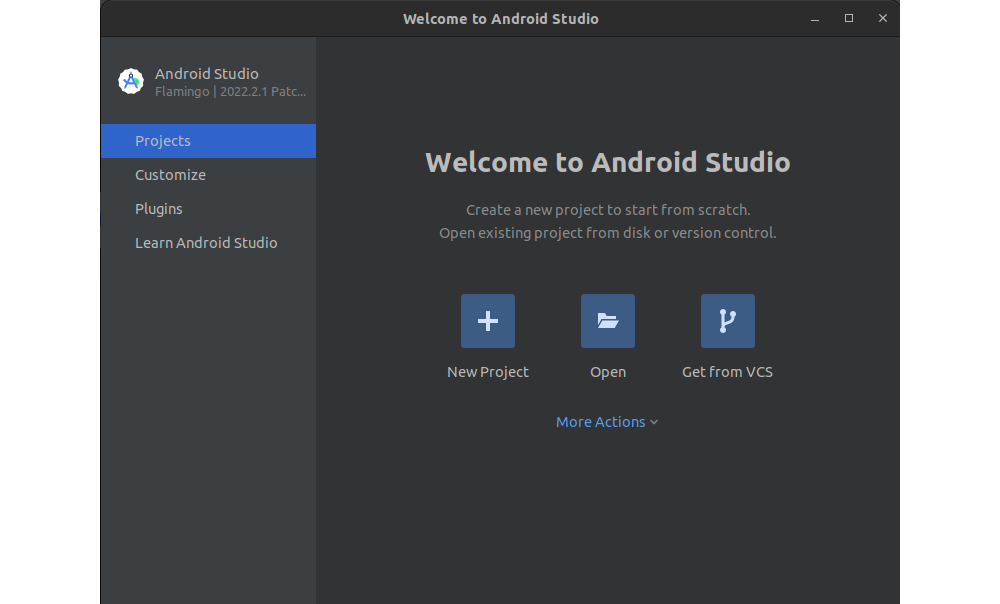Android Studio
A working installation of the Android SDK is a must during the investigation of a forensic device. Android Studio is the official Integrated Development Environment (IDE) for Android app development, and includes the SDK. It comes with tools such as Build Tools, Platform Tools, Emulator, Jetifier, and command line tools.
Once the Android SDK is installed along with the release platform, you can create an Android Virtual Device (or AVD, also called an emulator), which is often used by developers when creating new applications. Emulators are also useful when trying to understand how applications behave and execute on a device. This could be helpful in confirming certain findings that are unearthed during a forensic investigation.
Installation
Download studio and unpack.
Move
android-studioto/usr/local/:
nina@tardis:~/Downloads/android-studio-2022.2.1.20-linux$ sudo mv android-studio /usr/local/
[sudo] password for nina:
Install dependencies:
nina@tardis:~/Downloads/android-studio-2022.2.1.20-linux$ sudo apt-get install libc6:i386 libncurses5:i386 libstdc++6:i386 lib32z1 libbz2-1.0:i386
Run the script:
nina@tardis:~/Downloads/android-studio-2022.2.1.20-linux$ cd /usr/local/android-studio/bin
nina@tardis:/usr/local/android-studio/bin$ ls
appletviewer.policy helpers lldb studio.png
brokenPlugins.db icons ltedit.sh studio.sh
format.sh idea.properties profiler.sh studio.svg
fsnotifier inspect.sh restart.py
game-tools.sh libdbm.so studio64.vmoptions
nina@tardis:/usr/local/android-studio/bin$ ./studio.sh
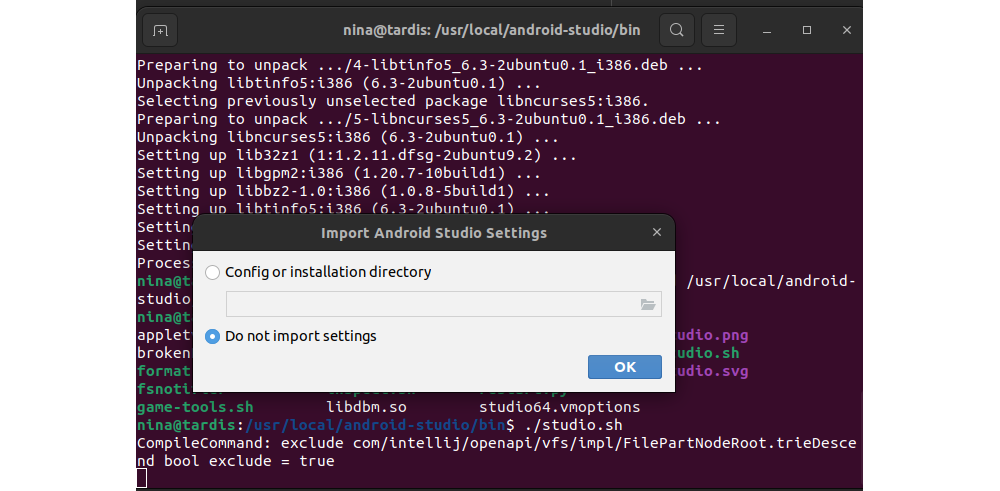
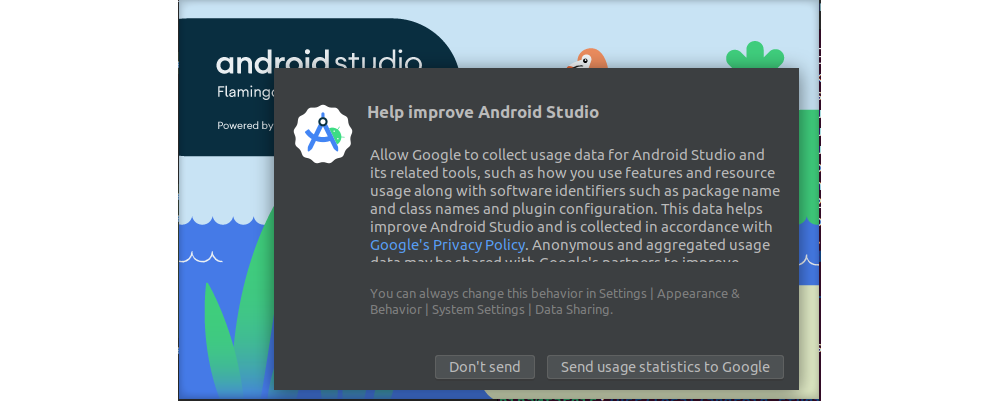
The script will start the jetbrains wizard. Follow the steps.
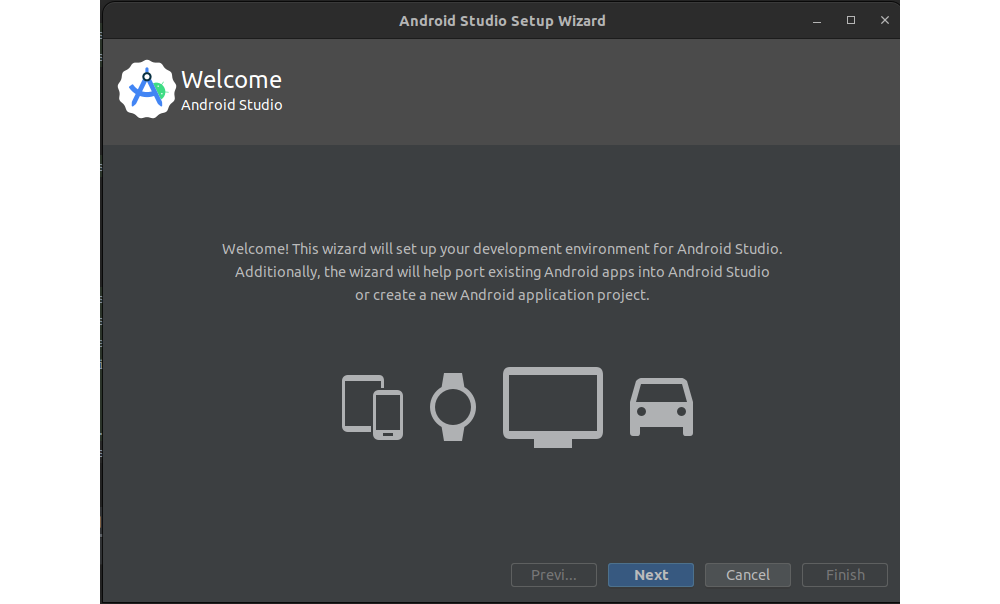
When asked for accepting license, you have to accept both:
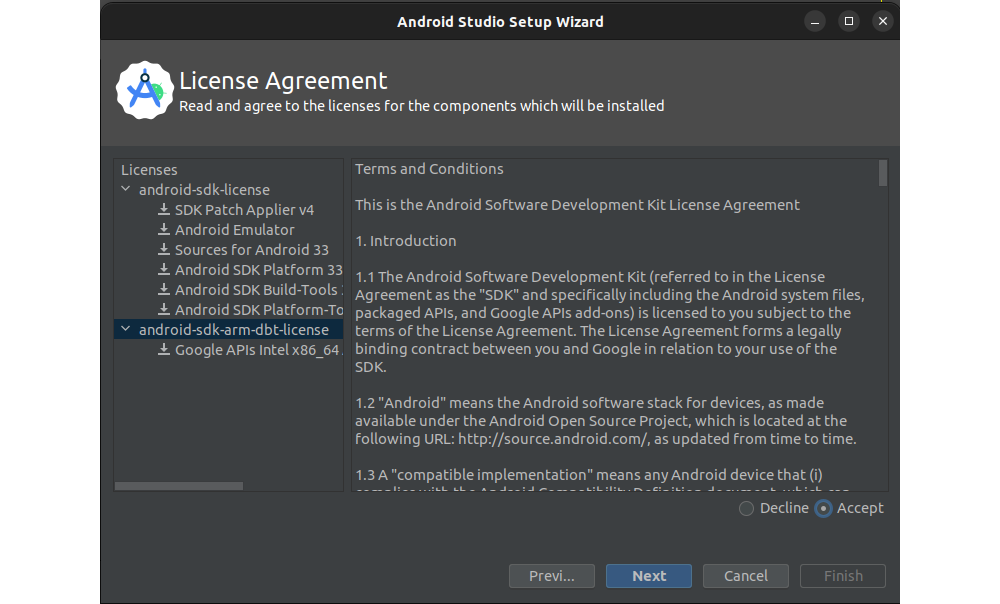
After downloading the components, the wizards starts up Android Studio: